You have a beautiful flow. A truly beautiful flow. Perhaps a little complex? Perhaps many files pass through it? Perhaps you would just like a concise log of what passed through your beautiful flow and how long each stage took? Enter FlowSpy! FlowSpy can be connected to any point in a Switch flow and creates a CSV file in a folder of your choice with exactly that information you’re interested in.
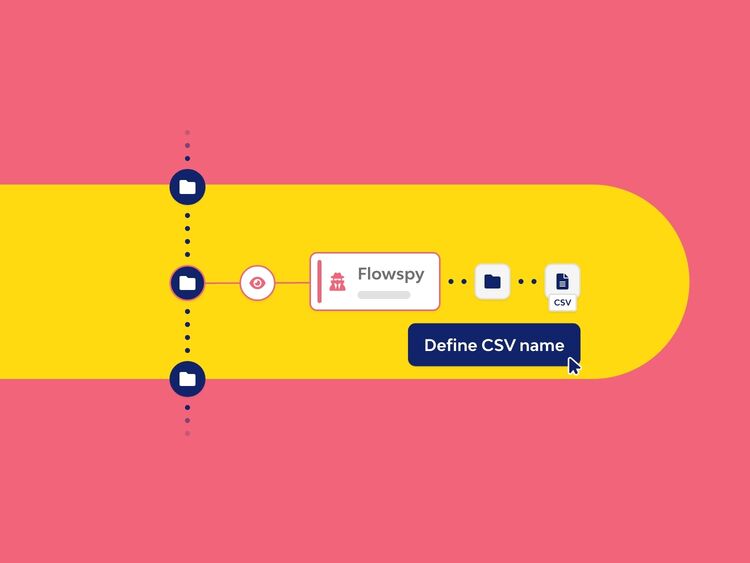
While building flows, you can use the Buggy app to make your life easier and your flow development faster. For production flows, FlowSpy allows you to peek into how your flow works, which jobs pass through and when they pass through it. It logs just the information you want into a custom CSV file. That way you can easily analyze the information at the end of each day for example.
If you just want to log the current date and time, perhaps with the job name and the user who injected this job into the Switch flow, the properties of the FlowSpy app make that trivial to do. Just switch on the ones you’re interested in, setup the output file name of the CSV file you want and you’re all set!
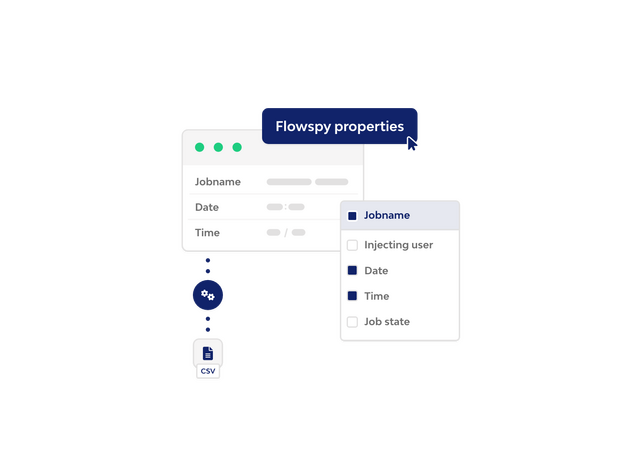
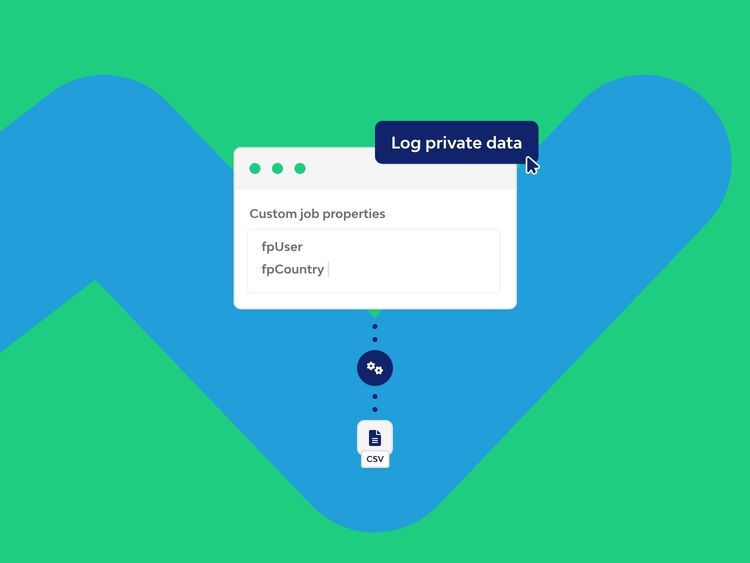
Want to keep an eye on what types of products flow through your workflow? What countries your orders originate from? Make sure that information is available in private data defined for the job and FlowSpy lets you output those private data fields into your logging CSV file. That way your CSV file can give you a real insight in what is happening in your Switch flows.
Please leave your e-mail adress in order to receive our newsletter.
Nous utilisons des cookies pour suivre l'utilisation et les préférences. Pour en savoir plus, consultez notre page sur les cookies.