With MadeForLayers for InDesign & Illustrator you can organize layers in so-called Layer Views. That gives you the chance for easy and reliable switching between different layout views, e.g. with multi-lingual or regional variants of a publication.

Multilingual layouts in InDesign and Illustrator often contain various layers. It's not always easy to keep all belonging layers together.
For better overview you now can set up Layer Views with MadeForLayers. It's best for having multiple layer combinations for different layout views.
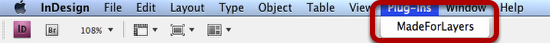
Open MadeForLayers via InDesign / Illustrator menu: Plug-Ins; MadeForLayers.
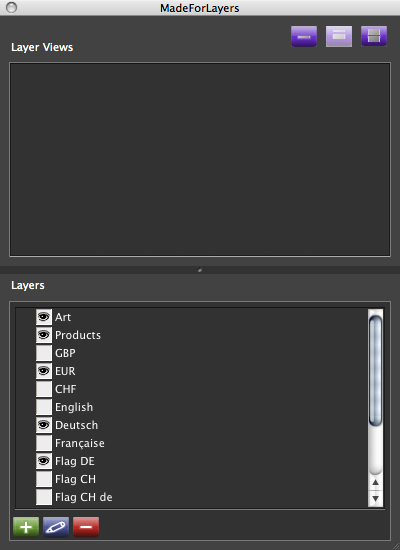
MadeForLayers displays all layers contained in the current document.
Visible layers are marked with the eye-symbol, just like in InDesign/Illustrator. The visibility of the layers synchronizes with the document, of course.
The upper part for the Layer Views is empty, because there haven't been Layer Views created yet.
![]()
Change to Extended Dialog in order to create new layer views.
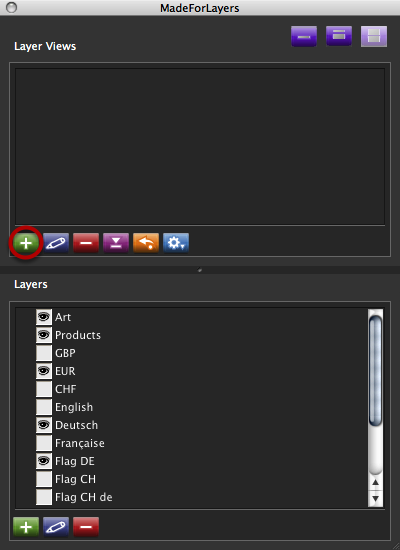
You can add a new layer view by clicking on the button with the green plus symbol in the upper section of the layer management window.
A new layer view contains all layers specified as visible in Layers section below.
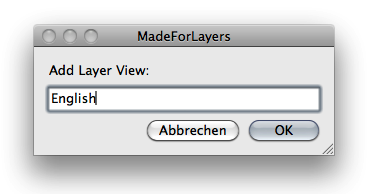
In the dialog, type a name for the layer view an click OK.
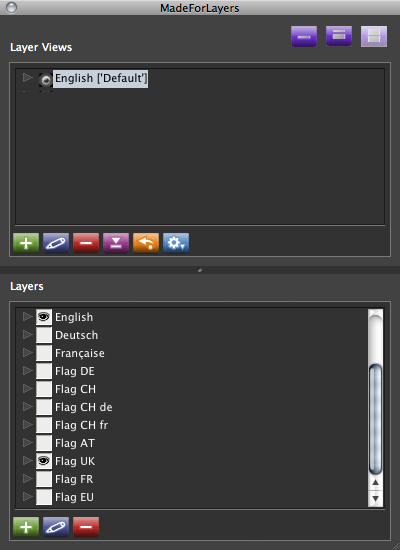
In the upper section the new Layer View is visible now. Automatically it gets the value"Default" (as standard layer view).
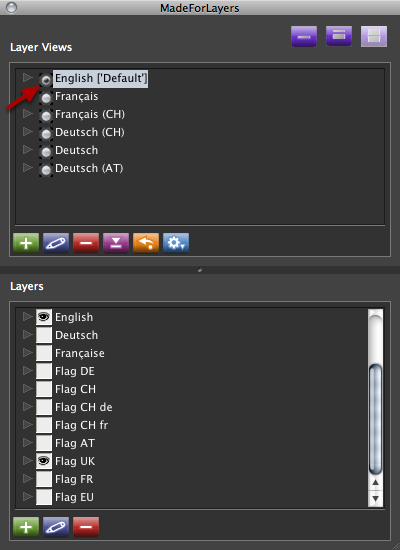
You can use the same procedure to create layer views for additional languages.
To change layer views you simply click the button next to the requested layer view.
You can use axaio MadeToPrint to export PDF files that contain all layer views predesigned in MadeForLayers.
Did you like the video? Then you might want to have a look at related videos in the following playlist!
Nous utilisons des cookies pour suivre l'utilisation et les préférences. Pour en savoir plus, consultez notre page sur les cookies.