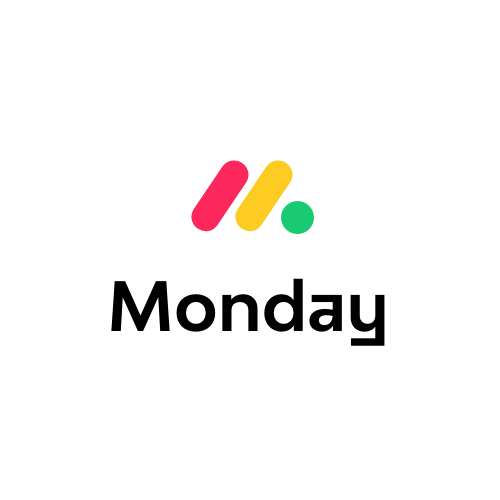
Monday.com is a platform to manage things. Use it to build dashboards to keep track of where your jobs are, show statistics, or a status dashboard. Then use the Monday.com Switch app to connect to your dashboards; the app lets you push data to it, modify existing data or query your boards so you can use the information in them back in Switch.
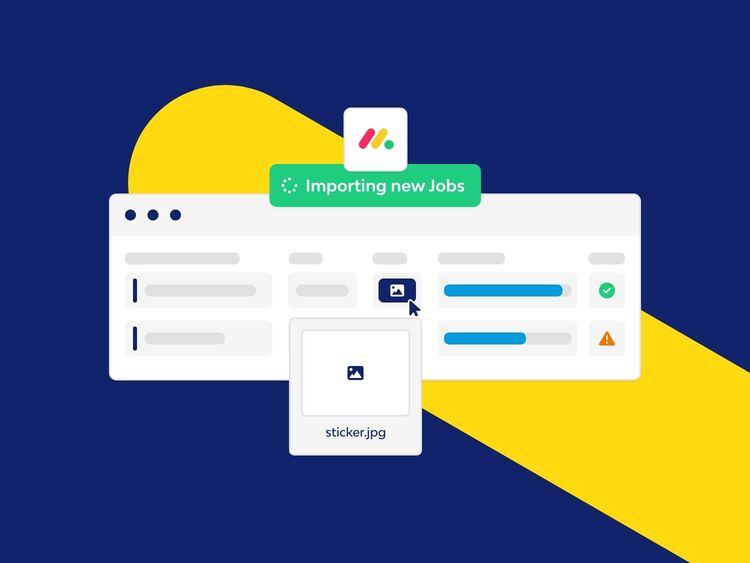
Did you build a fantastic job overview dashboard in Monday.com? Stop updating it manually, just connect your Switch flows to Monday.com with the Monday.com app. It’s easily configurable to update specific boards, and push information from within your Switch workflow to those boards. Have data in a Monday.com board that would be perfect to have in Switch? Use the Monday.com app to connect to that board and pull down exactly the information you’re interested in.
Want to have a visual overview of where your jobs are in Switch flows? Build a Monday.com board with the columns you’re interested in tracking for each job. Then use the Monday.com app to connect to your dashboard and push the job information to it. You can use the app in multiple places in your workflow so the job status for example is always up-to-date.
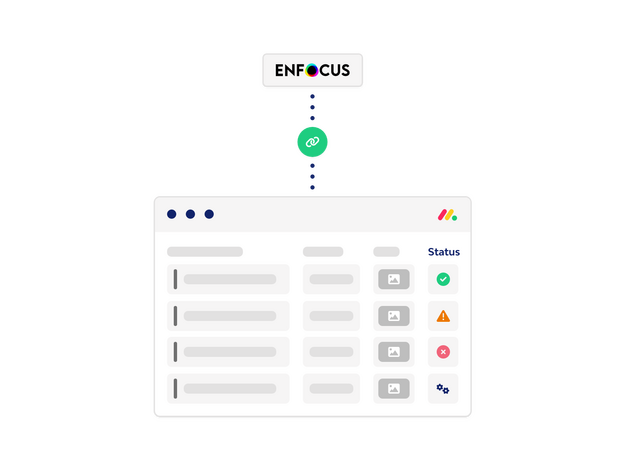
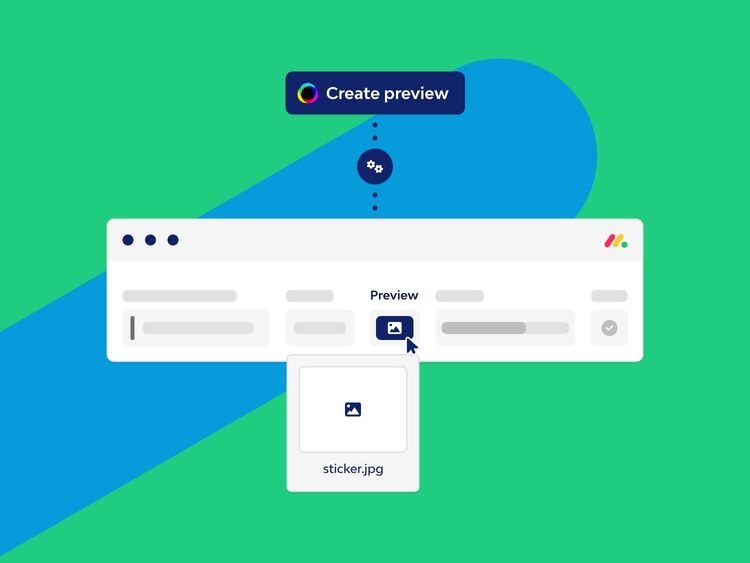
An image is worth a thousand words, so add a file column to your Monday.com board and use it to have a preview image of your jobs. The Monday.com app can take the preview file your flow generates and push it to your dashboard, where it is shown by Monday.com. Of course, you can use this to store other files in Monday.com as well, your only limit is your imagination!
Dashboards tend to become more complex over time; we all want to keep track of so many different things, don’t we? Luckily the Monday.com app is easily configurable to push updates of as many columns as you want. And you can use Switch variables to pick up private data fields of a job or data from other metadata associated with the job.

Please leave your e-mail adress in order to receive our newsletter.