ArtProof performs a pixel-based comparison between two digital files. It supports PDF, AI, TIFF, BMP and JPEG. It quickly detects and identifies missing text, graphics, incorrect fonts and text sizes, as well as broken type and color deviations.
In this tutorial I focus on the Barcode Verification tool. The tool examines an image for barcodes, decodes barcodes and verifies the barcode grade in both master and sample file. I will show how to verify barcodes in a folding carton job. This will be done on the production PDF file (sample).


The sample PDF file is the production file.
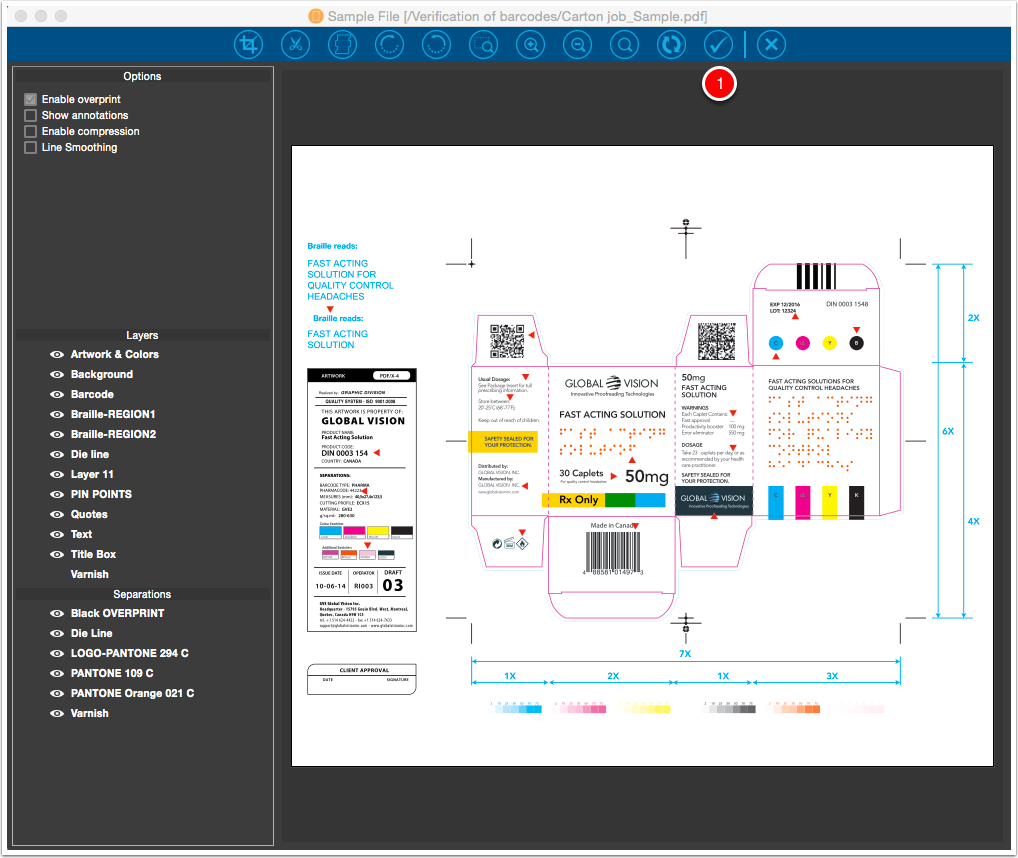
The PDF file itself is not changed.
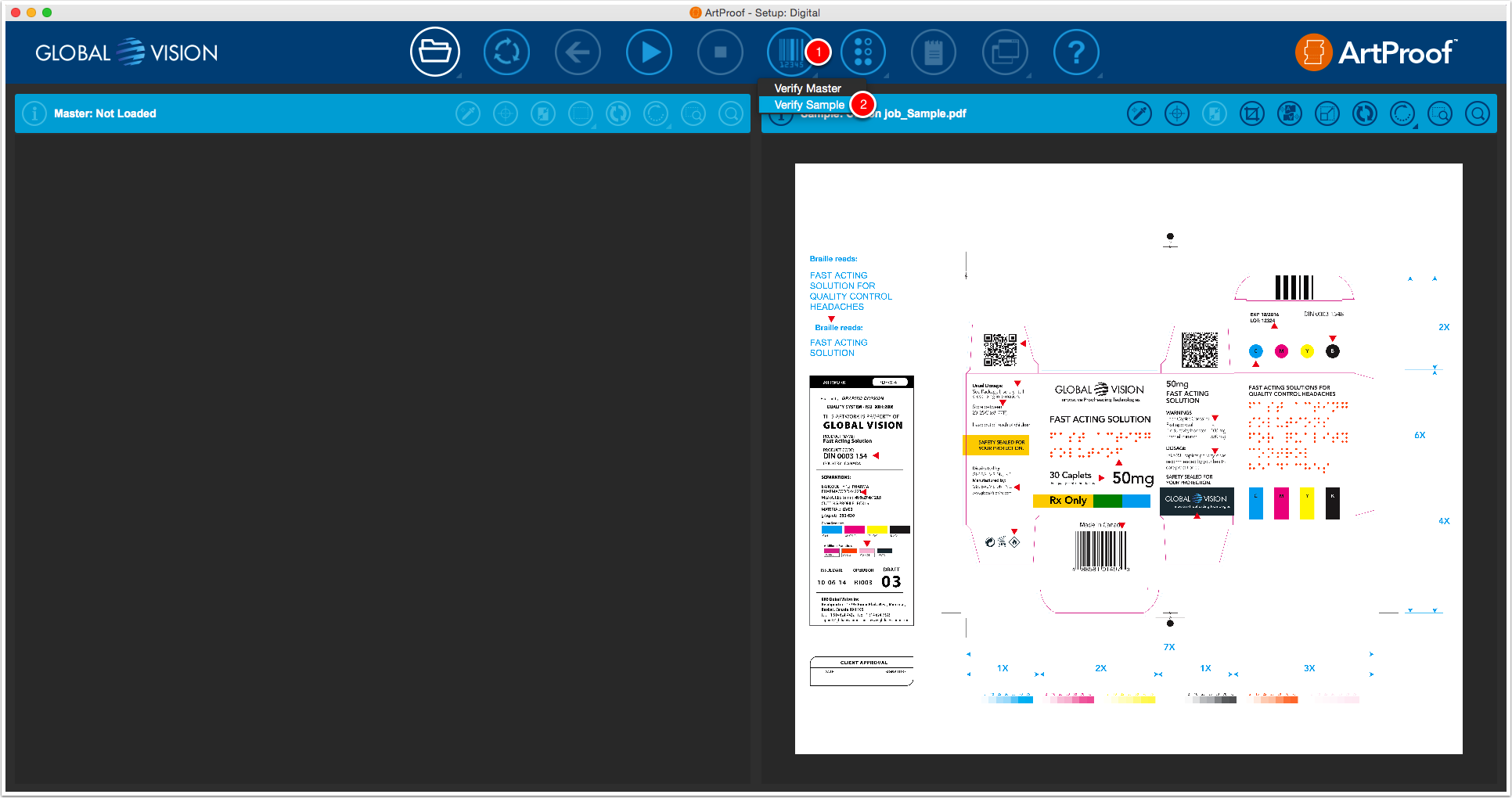
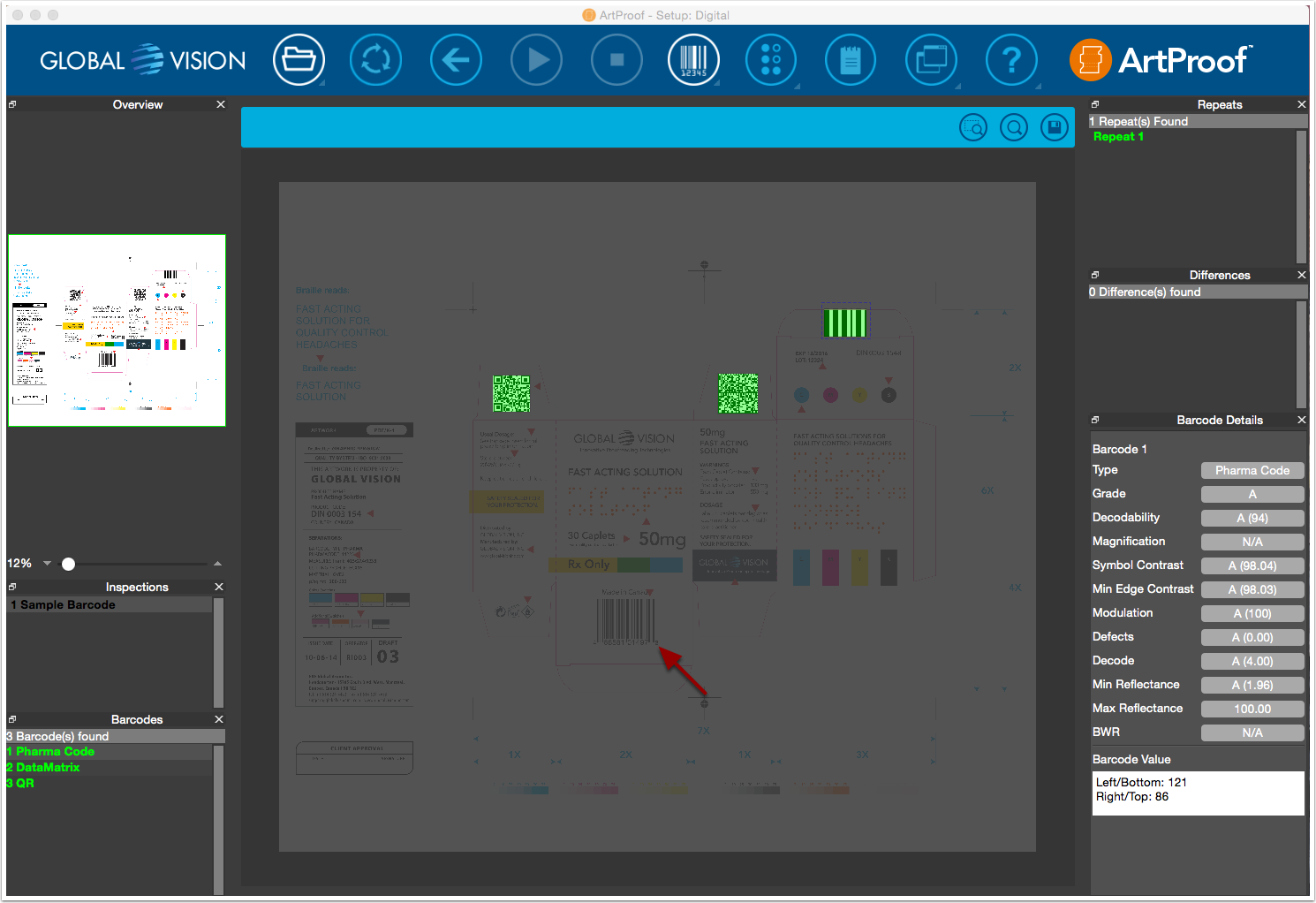
Decoded barcodes are highlighted in the applicable grade color.
NOTE: In the PDF file the grading of one barcode is not supported (highlighted with the arrow).
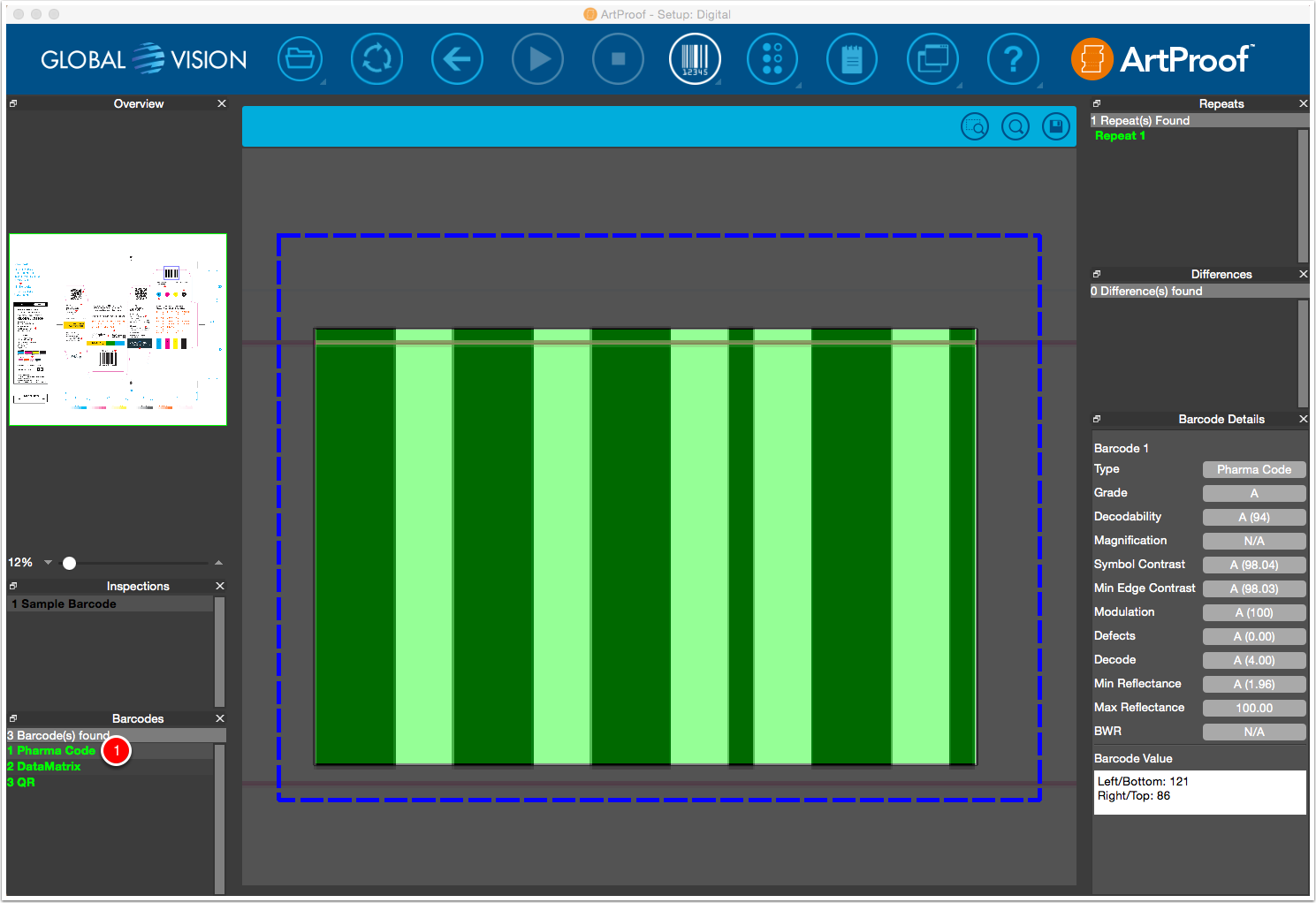
The barcode magnifies and a dotted box highlights the selection. The Barcode Details panel shows the barcode parameters and their respective grades and/or values. An overall grade is determined for the barcode based on the values of the individual parameters.
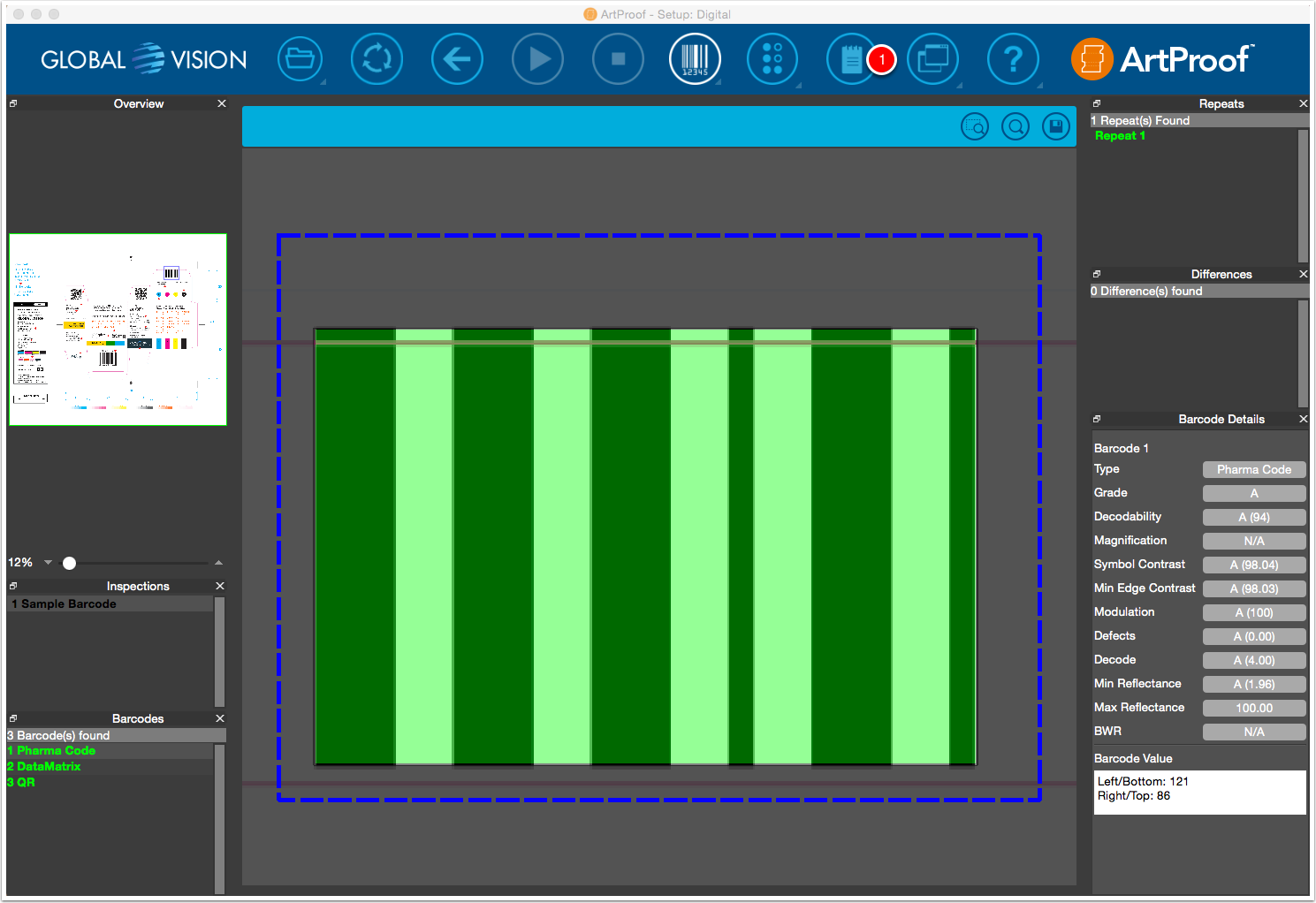
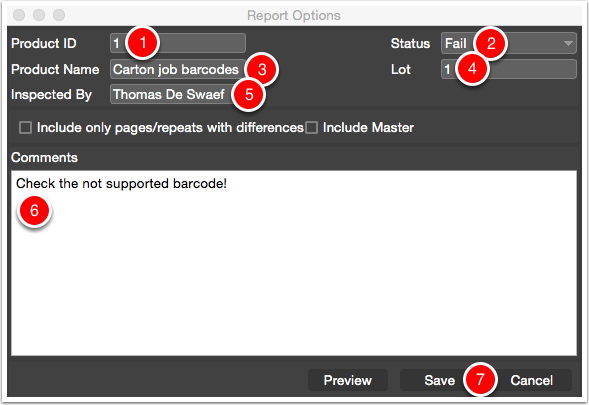
NOTE: I put the status on "Fail" because in the PDF file there is a not supported barcode.
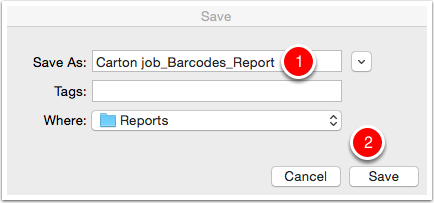

The inspection results of the barcodes verification are included in the report. The report has an overview preview of the inspected barcodes, a barcode results summary list, a detail preview of each barcode with details and the added comment. This PDF report has to be send to the person who is responsible for the corrections.
Did you like the video? Then you might want to have a look at related videos in the following playlist!
Wir verwenden Cookies, um die Nutzung und Präferenzen zu verfolgen. Lesen Sie mehr darüber in unserer Cookie-Richtlinie.