How much of your time making Switch flows is spent testing? Probably quite a lot if you’re building more complex workflows. This is time-consuming for most flows, with the deactivating the flow, finding test jobs, dragging them on Switch, reactivating... Buggy was developed specifically to shorten this development cycle. It offers automatic test file input, and highly comprehensive reporting.
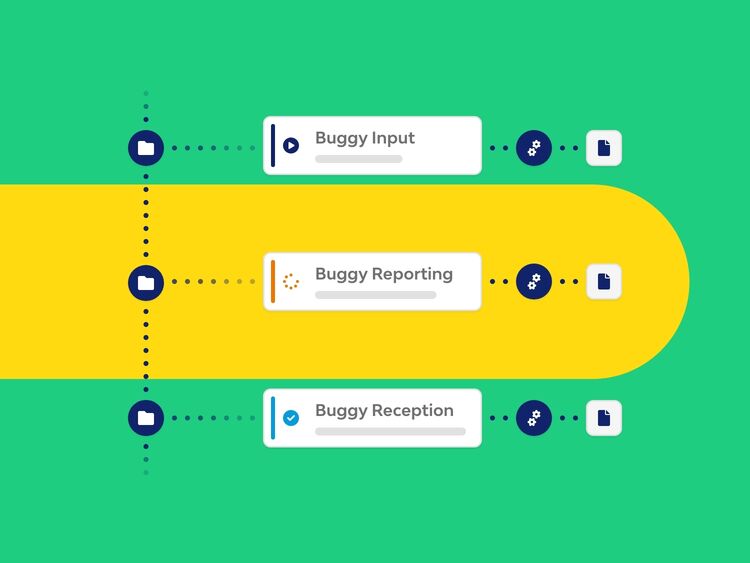
Buggy tackles the main pain points you will encounter during Switch flow development. With Buggy Input it allows setting up custom test files and inject them into your flow each time it’s activated. Buggy Reporting and Buggy Reception focus on providing information about your jobs in the middle of or at the end of your workflow. On top of that Buggy Reception also provides easy cleanup of test files at the end of your flows.
Each time you activate a Switch flow during testing, you must drag files into it. Buggy Input allows setting up a single test file or a whole collection of test files. And it can inject them into the flow for you each time it is activated. Even more importantly, it allows customizing the process so your test jobs have custom private data set up, or have metadata files attached to them, or an important file hierarchy…
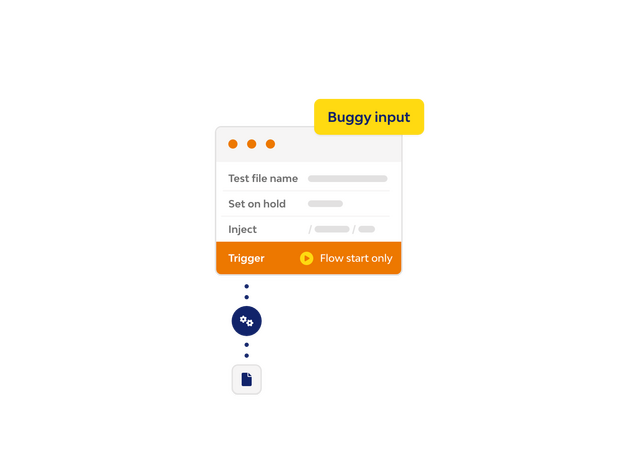

Want to know why your flow doesn’t do what you’re expecting it to do? Attach Buggy Reporting or Buggy Reception to a folder in your flow and instantly you’ll have access to a wealth of reporting information about the jobs that pass that point. Everything from private data defined for jobs to metadata files attached to jobs is exported to a reporting folder. Best of all, those folders can be automatically cleaned up for you as well so you’re always looking at fresh information.
Did your job follow the correct way through your flow? Where did this job spend so much time in your flow? If these are questions you sometimes encounter, you’re going to like Buggy Reporting / Reception. Each time they create information for a job that is passing through, they include a job trail. This shows all flow elements that particular job has traveled through and it even contains how long the job has taken between the different flow elements in your flow!
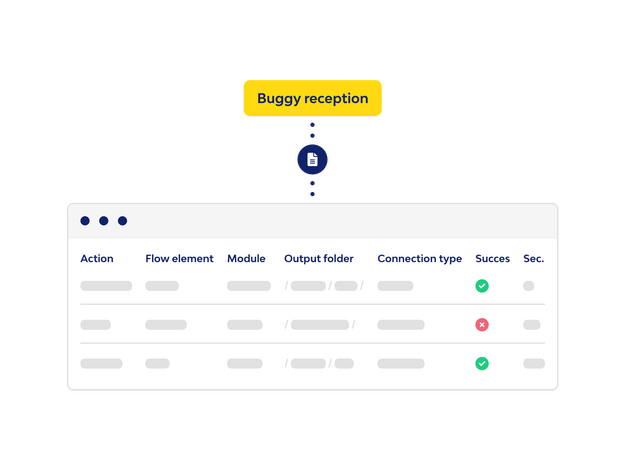
Please leave your e-mail adress in order to receive our newsletter.
Nous utilisons des cookies pour suivre l'utilisation et les préférences. Pour en savoir plus, consultez notre page sur les cookies.