
04 Feb. 2021
callas software, a leading provider of automated PDF quality assurance and archiving solutions, has added eight free tools to the desktop versions of its products pdfaPilot and pdfToolbox. These tools provide users with detailed insights into PDF files, including their internal structure, the fonts and metadata used, and any DPart or tagging structures in place. They can even extract barcodes and QR codes, and the “test mode” makes it possible to validate pdfToolbox profiles.
“Our new tools provide experienced users and developers with a wide range of information about PDF files that make them easier to process,” explained Dietrich von Seggern, Managing Director at callas software. “We invite interested parties to download free test versions of pdfaPilot Desktop and pdfToolbox Desktop, so they can use these eight free tools right away, with no license activation or other obligations.”
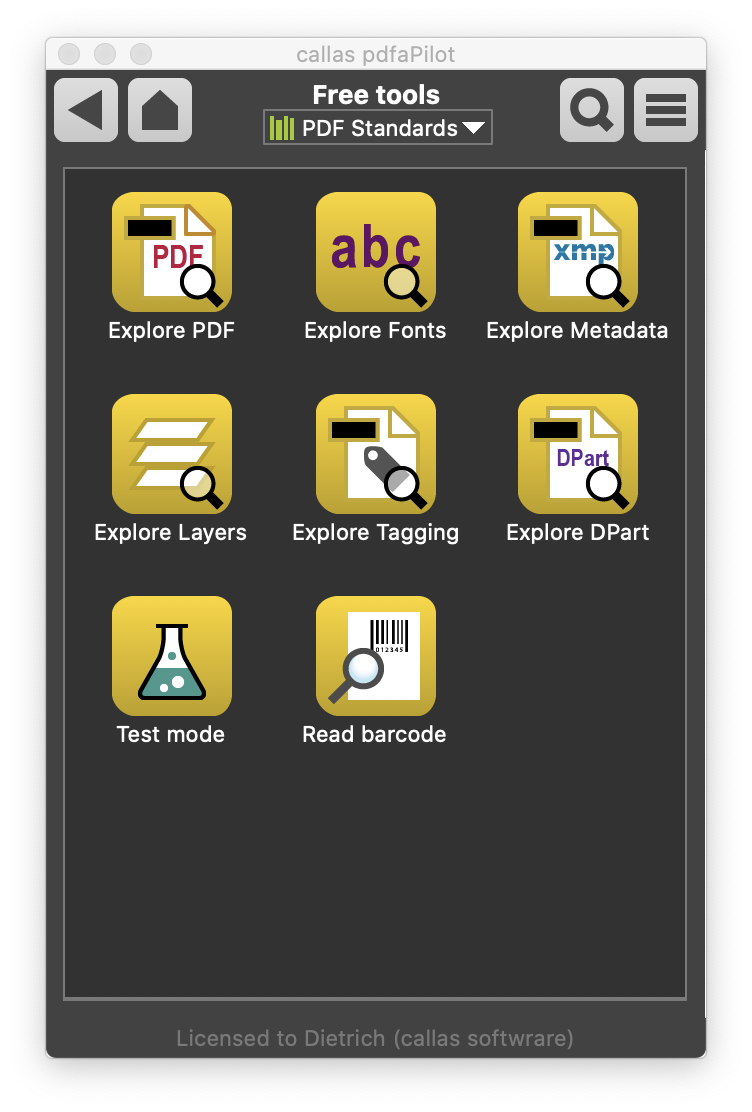
The tools are:
Wir verwenden Cookies, um die Nutzung und Präferenzen zu verfolgen. Lesen Sie mehr darüber in unserer Cookie-Richtlinie.