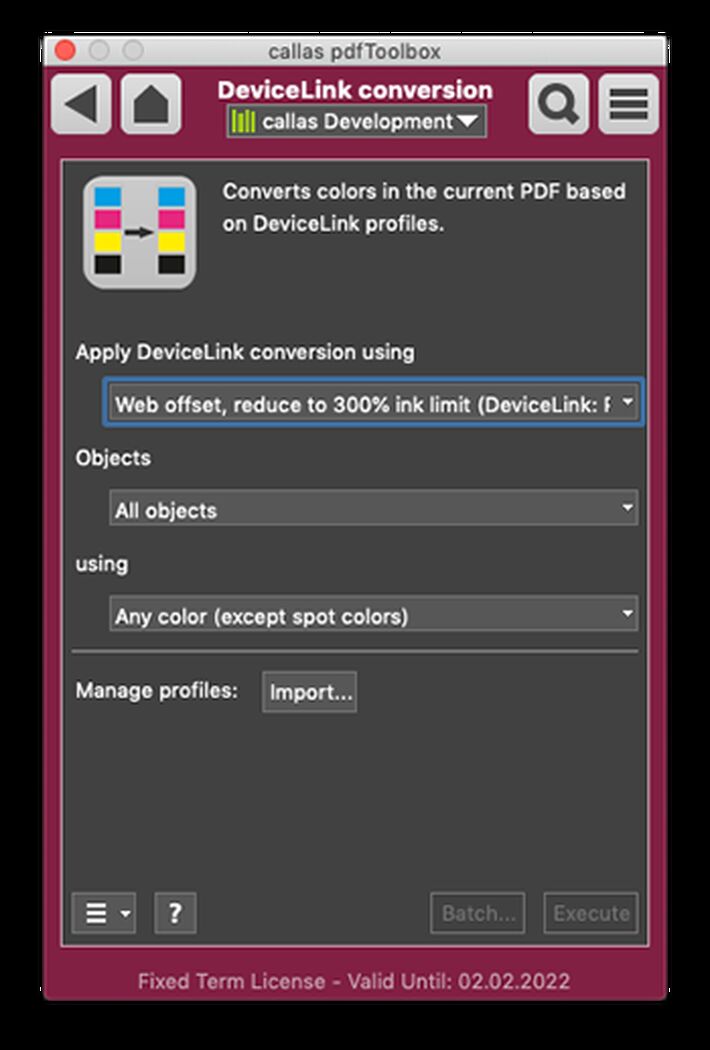
20 Feb 2019 By David van Driessche
In version 10, pdfToolbox introduced support for a wide range of DeviceLink profiles. They can be used – for free – from within the Switchboard or using a fixup in a preflight profile. And they can be really interesting for your production work!
That, of course, is a good and essential question, and I need to explain it before I can explain why you could use them.
Let’s start with regular ICC profiles, something you should be at least somewhat familiar with if you’re working in graphic arts. To make sure we’re on the same page, an ICC profile identifies a particular color space. A practical example: assume you have two digital cameras and you take a picture with both of them. Chances are that those two cameras see reality slightly differently. They could be from different manufacturers, could use different imaging chips or processing software, have different lenses etc… An ICC profile makes the connection between what the camera thinks about color, and an abstract, mathematical color space. In other words, it establishes a relationship between what the camera thinks is red or green, and how that translates into an objective definition of that color. For a camera, the device color space will be RGB and typically the abstract color space involved will be either XYZ or L*a*b*. The camera’s ICC profile converts from RGB into L*a*b* which gives us an objective way to talk about the pictures generated with that camera.
So, what happens when you want to print an image from that camera onto a printer? Well, in this case two ICC profiles will be used. The first one translates the image from the camera’s RGB into L*a*b*, and then the ICC profile for the printer will do the inverse by translating from L*a*b* into the specific CMYK color space for your printer. If those ICC profiles are done correctly, you can now print the images from both of your cameras on your printer and the result will be close to identical.
Now, what happens when you have a PDF document that was designed in a particular ICC profile, but you want to print it in another? Again, practical example, you create an ad that is going to be printed in a magazine, on coated paper, so you prepare it using the ISO Coated v2 profile. Then it is decided that this ad is also going to be printed in a newspaper, on uncoated paper, so you actually need it with the ISO Uncoated profile.
Of course we already know this is possible, we can use these two ICC profiles involved, to go from ISO Coated v2 to L*a*b* and then from L*a*b* to ISO Uncoated. Problem solved!
Well, not quite. If you do this, you’ll see that especially for pure colors (cyan, magenta, yellow, black, but also red, green and blue) this conversion muddies the water. Literally. Where you might have pure red in your input file, you’ll likely have a strange ink mix in the output file. This is because our conversion goes through this L*a*b* color space. The ICC profiles involved both do a good job, but they aren’t smart enough to preserve the separations for specific colors.
This is where DeviceLink profiles come in. A DeviceLink profile is always between two color spaces and it does not pass through L*a*b* to do its conversion. DeviceLink profiles contain the intelligence to go straight from the input to the output color space and to do so while handling special colors in a good way.
So, what can these DeviceLink profiles bundled with pdfToolbox 10 do for you? They will be useful in a few different scenarios.
First of all, pdfToolbox contains DeviceLink profiles that implement the example I gave before: good conversions between different standard ICC profiles. This could be to convert between coated and uncoated ICC profiles, but it could also be to convert a file from a standard used in the US or Japan to the standard used in Europe or vice versa.
Secondly, DeviceLink profiles are also good at staying in one particular color space but playing with the ink mixes in that color space. If you have PDF files coming in that contain too much ink, a properly constructed DeviceLink profile can reduce the amount of ink while maintaining the same visual appearance.
There is one additional thing pdfToolbox could do for you but not with the DeviceLink profiles supplied bundled with the software. DeviceLink profiles are also great for ink saving purposes but pdfToolbox doesn’t supply such profiles with the software.
Wait a minute! Isn’t TAC reduction the same as ink saving? Well… no. Technically the same technique is used but the reason and often results are different. The intent with TAC reduction is to reduce the ink to the maximum limits supported by a particular process. But not go further than that. Ink saving on the other hand is an attempt to save as much ink as possible while maintaining the same visual appearance of the file. So the technique is the same, but ink saving DeviceLink profiles typically go much further in what they do than TAC reduction profiles.
pdfToolbox is certainly capable of running ink save DeviceLink profiles, but you’ll have to make or obtain the DeviceLink profiles you need somewhere else. Such profiles could be made by ColorLogic CoPrA for example, or you could use pre-made profiles such as the ColorLogic DeviceLink Set collection <insert links to both things on the Four Pees website).
We use cookies to track usage and preferences. Read more about it in our cookie policy.