
10 Dec 2020 By Sam Claeys
callas software, a leading provider of automated PDF quality assurance and archiving solutions, today released a major update for its pdfaPilot product line. Version 10 of pdfaPilot now supports the PDF/A-4, PDF/X-6 and PDF/VT-3 standards recently published by the ISO. The new release also features integrated OCR and numerous features that further streamline automated PDF processing, whether interactively with the user or following pre-specified process rules.
“PDF standards are a key component of digitizing and designing enterprise-wide processes, since they enable interoperability between any and all creation and processing systems,” said Dietrich von Seggern, Managing Director at callas software GmbH. “One of our goals, therefore, is to offer support for new standards as early as possible in our products, allowing users and OEM customers to appreciate these new opportunities right away and to integrate them into their processes as needed.”
pdfaPilot version 10 includes an OCR engine from Tesseract which can recognize over 100 languages. With this, users can create fully Unicode-compliant (i.e. searchable) PDF files. The standard edition of pdfaPilot’s integrated OCR engine supports German and English. Users can download and integrate any additional languages they need with ease.

Another new feature is the tool’s rule-based, pre-defined process for converting files to PDF/A-2u (Unicode), which now runs better than ever. The background here is that PDFs often contain a few non-Unicode-compliant characters such as bullet points. If a file contains even one such character, it cannot be converted to PDF/A-2u. Provided that the number of these characters does not exceed a certain percentage specified by the user, pdfaPilot 10 will convert them into vector objects that are no longer relevant to the text content, but remain visible and readable.
Since the start of this year, pdfaPilot has included a graphical editor for creating and modifying process plans. It allows users to easily design even complex workflows and further automate PDF-based processes. As a result, pdfaPilot can be used as an RPA application—and its potential in this field has only grown with Version 10. A new engine will find all bar, matrix and QR codes on a given page and extract whatever content they contain. These values can then be used to control other processes.
Users can insert DPart structures automatically according to prespecified rules, which is helpful for RPA applications in output management. Depending on the output system, this can result in very significant performance improvements as page object caching is optimized.
The new QuickFix Engine integrated into pdfaPilot also enables very fast PDF processing, as well as scaling, sorting and deleting pages. The QuickFix Engine runs at almost the same speed regardless of the size of the PDF—whether one page or half a million.
All fixes can now be created or configured entirely through a JavaScript interface. This feature is particularly interesting for highly automated workflows where pdfaPilot needs to react dynamically to incoming PDFs and customize how they are processed based on prespecified rules.
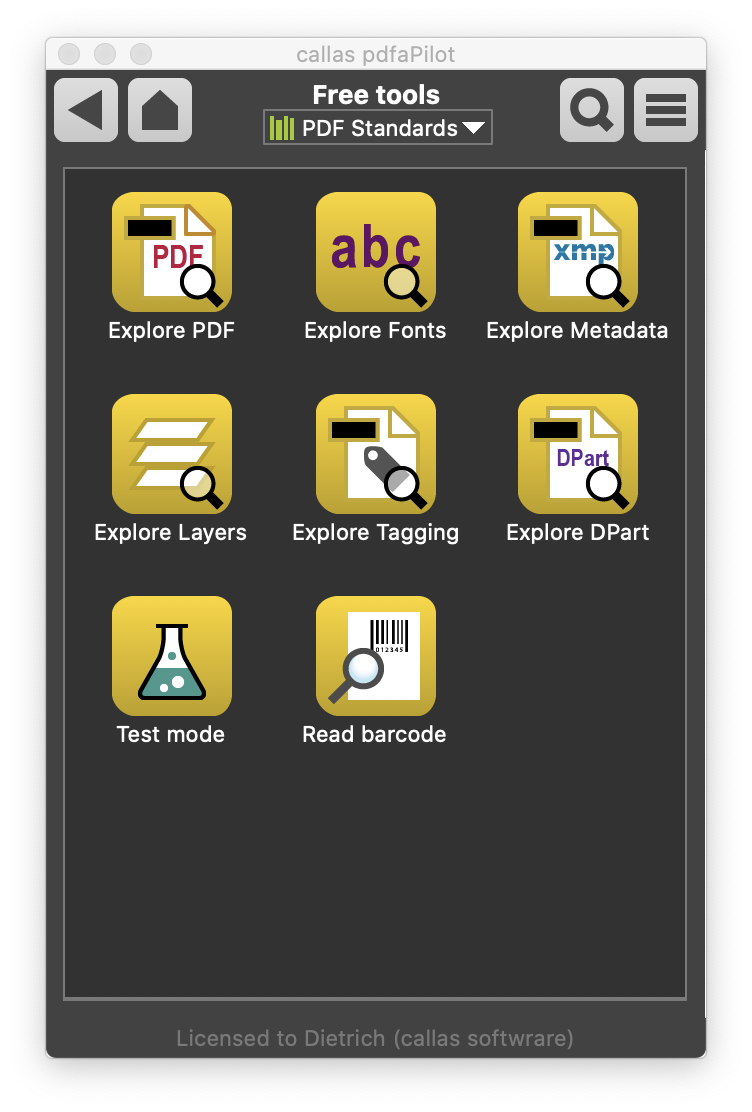
With Version 10, a collection of free tools has been brought together in pdfaPilot Desktop. These can be used to view DPart metadata within PDF files. Another tool lets developers analyze PDF files at a “low level” to get a clear yet precise insight into the internal data structures of a PDF or to access its embedded fonts. Yet another free tool displays tagging structures needed in order to reuse PDF content or convert files to PDF/UA.
pdfaPilot 10 also contains a wide range of other features. These include:
callas pdfaPilot 10 is available now at the same price as before:
For further inquiries regarding availability, price, options or return on investment, please contact the callas software distribution partner Four Pees at sales@fourpees.com. Download a fully functional time-limited trial version from https://www.callassoftware.com/en/products/pdfapilot
We use cookies to track usage and preferences. Read more about it in our cookie policy.