
22 Feb 2022
Ghent, 22/02/2022 – Recently Insoft Imp has released its newest version of Insoft Imp. InSoft Imp has been by far the most flexible and efficient layout planning, ganging and imposition software on the market for many years. Imp 12 takes this efficiency to even higher levels, even for the most complex planning scenarios. The application’s user interface has been refreshed to make it more intuitive and easier to work with, and the underlying algorithms received many additional optimizations. Both Imp 12 and the fully hands-off Imp Flow 12 are available now.
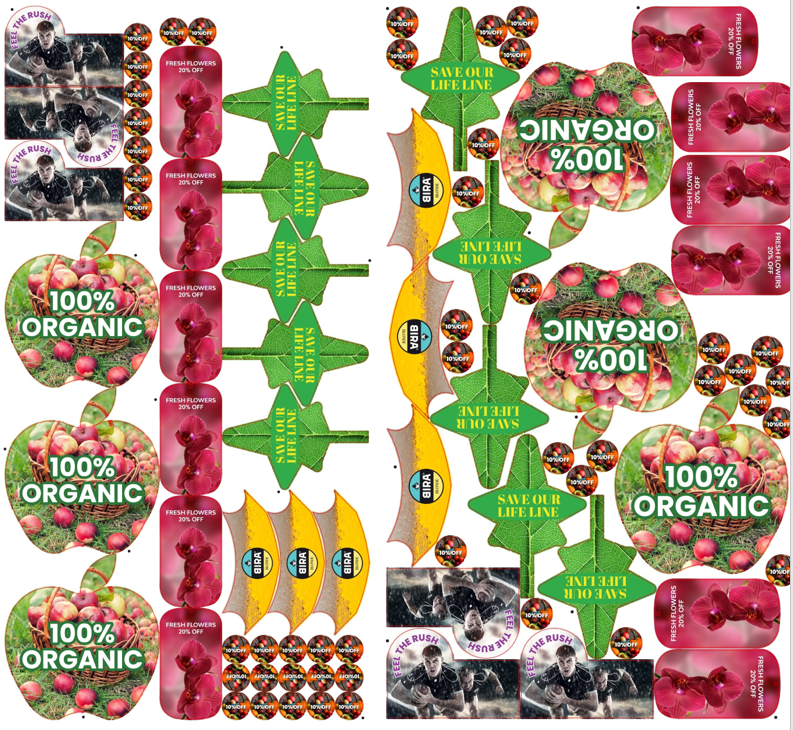
Imp has supported sheet optimization through nesting of jobs (both rectangular and die-cut jobs) for years. The nesting algorithm for die-cut jobs had some restrictions though, and the new pure nesting algorithm removes those. The result is closer nesting of irregularly shaped jobs, which often leads to less sheets (and thus printing time and cost).
Irregular nesting (right) versus the new pure nesting (left).
Layout creation for continuous roll label printing has very specific demands. In Imp 12, several new planning options enable these types of workflows. Jobs can now be planned in lanes, which only one job per lane, and with equal margins between labels in each lane. This enables the creation of a layout to print labels with a predictable distance between labels. Imp 12 on top of that allows the specification of the winding direction, which controls whether labels will be printed on the inside or outside of the roll, and in which orientation.

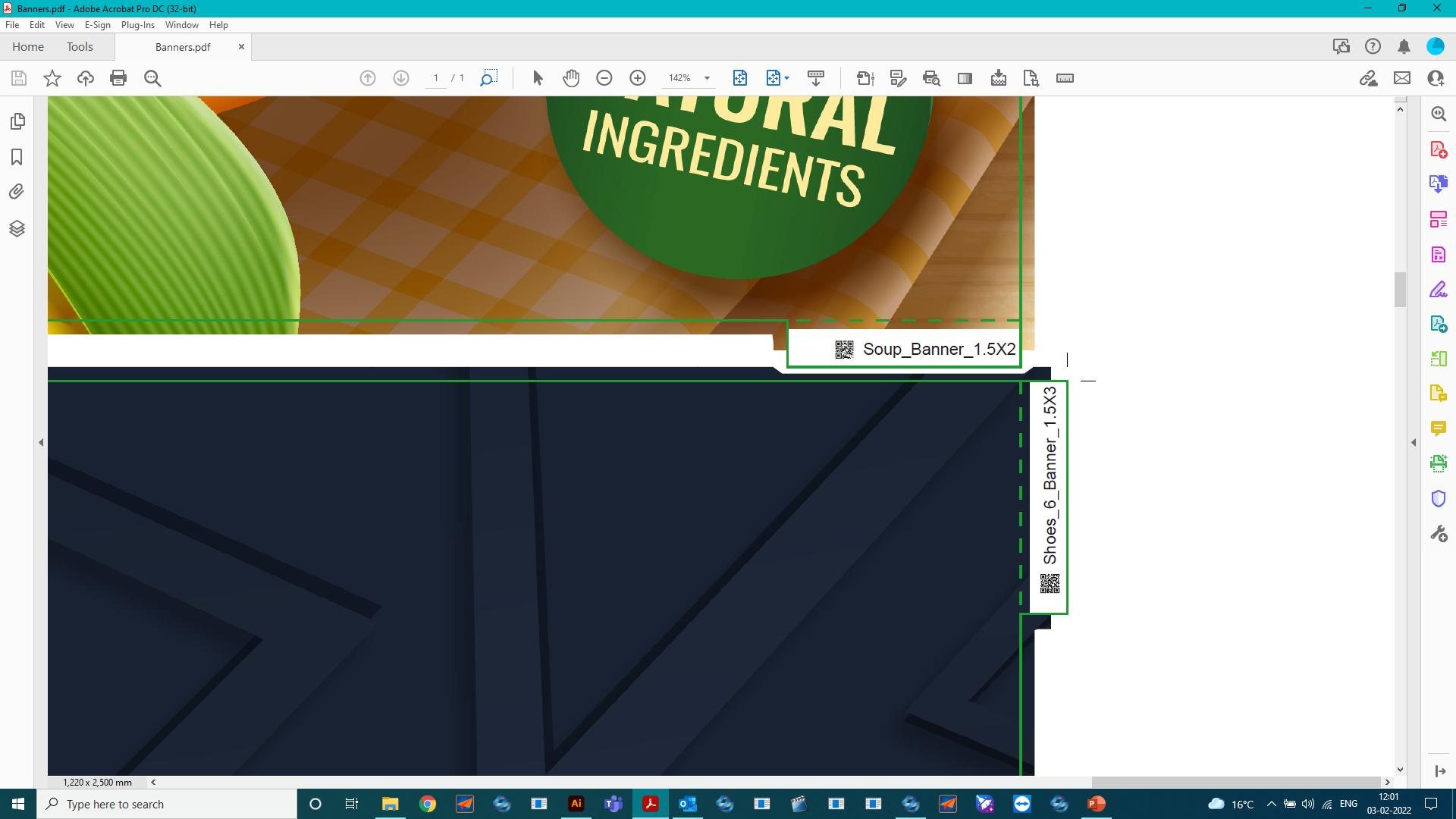
Optimization of printing through sheet optimization should not cause later problems in the finishing department. Imp supports a range of features that help with this. In version 12 new functionality was added to automatically create tear-off flaps with metadata at the side of jobs. These can use text and QR code marks and Imp calculates the final cut lines correspondingly.
Throughout Imp 12, a host of new and refined functionality improves die-cut job-based workflows dramatically. The new scourer tool converts flat dies from a PDF or DXF file into a structured CF2 format for easier die reuse. Job geometries can now also be rotated by an arbitrary amount (they were previously restricted to increments of 90°) to create more efficient layouts, and CF2 files with 1-up die-lines that are rotated by an arbitrary amount are now fully supported. The die matching algorithm finally has been optimized for dies that contain inner closed paths (such as areas for transparent windows).
The amount of new functionality in Imp 12 is too big to list them all. Some of the additional additions and improvements are:
On Thursday, March 10, at 4 p.m. CET, Four Pees is hosting a Four Pees Café about this new version of InSoft Imp. We will then demonstrate all the new features of InSoft Imp.
We use cookies to track usage and preferences. Read more about it in our cookie policy.