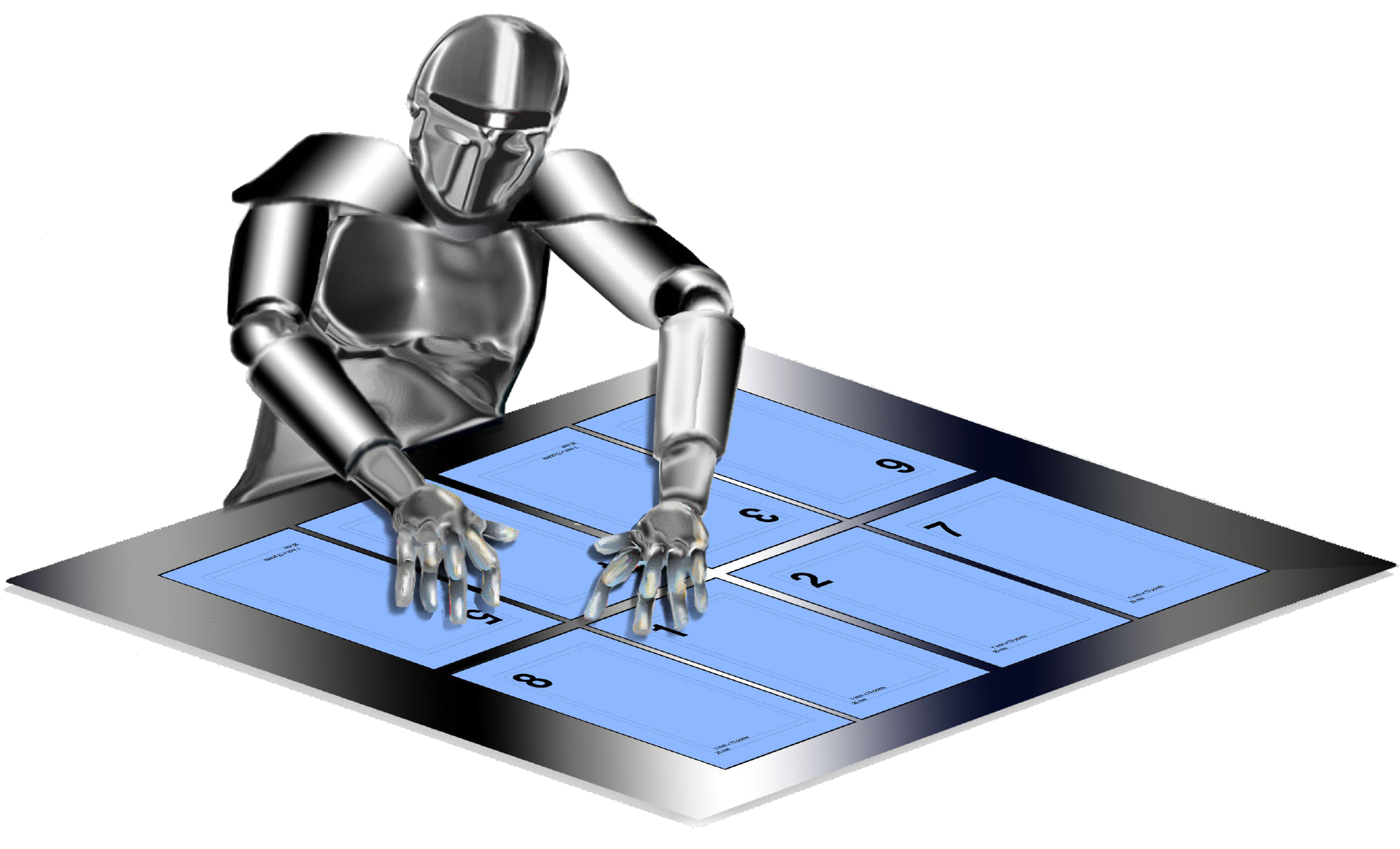
Quite Imposing Plus is a plug-in for Adobe Acrobat for imposition tasks. This is all about combining pages onto larger sheets to make books, booklets, or special arrangements. Creating booklets or arranging complex imposition layouts has never been easier and all without leaving Acrobat! A particularly important feature of the plug-ins is that the combined pages are a new PDF document, giving a way to check each sheet instantly, saving time and money.

Quite Imposing Plus has many more options from duplicating pages to adding dates or page numbers and a powerful feature for setting up impositions for playing with one click. Both plug-ins can also re-order pages, split or merge even and odd pages, and more. The most popular feature may be an easy-to-use booklet maker, which can make a foldable booklet from just about any PDF file. They both work completely visually in Acrobat, and you choose which files to print, save for later, or throw away.
A new Sequences dialog allows the user to string together imposition commands and give the result a name. The user can also suppress prompts and provide a custom message, for speed so that less trained users can use a system that has been already set up.
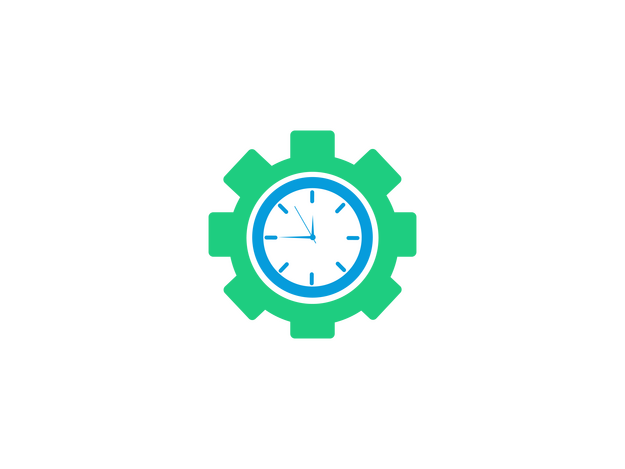
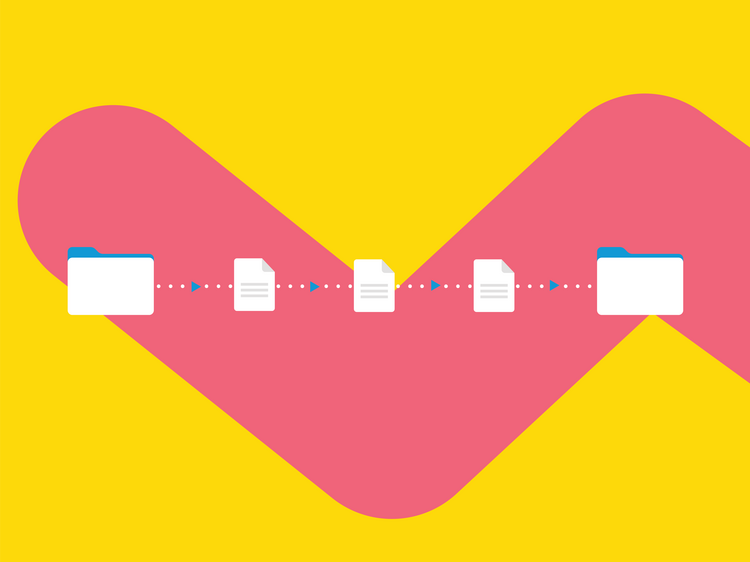
A history of ALL commands is stored and can be used to make a particular PDF. They are an embedded XML file. The commands can be inspected in the Quite Imposing Plus Info Panel, which can now show either layout or commands. As well as providing an audit trail, these form the basis of our standalone product Quite HOT Imposing which will be able to use the PDF file or extracted XML files to control another imposition.
Apart from the above, Quite Imposition has various other features to help you impose your will on all your jobs!
We use cookies to track usage and preferences. Read more about it in our cookie policy.